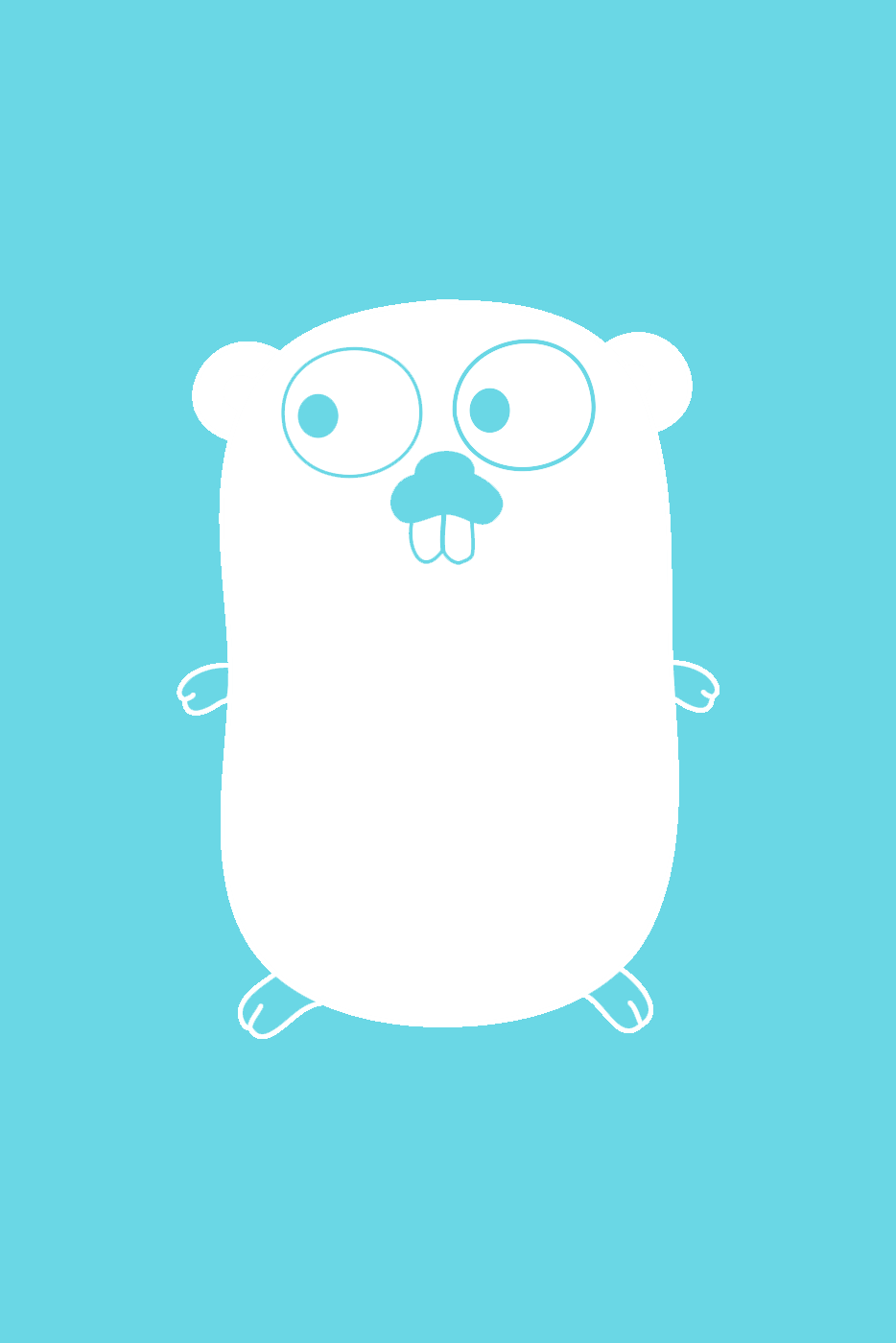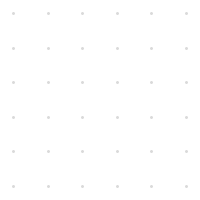String formatting is an incredibly useful tool for building dynamic strings in Go programs. It will allow you to build strings using variable's as input.
Definitions
Some terms to help you navigate the post
String Formatting
The process of dynamically building strings based on variables and preset values. For example, lets say you are bulding a client dashboard that displays a welcome message. For this you might want to create a greeting that is along the lines of:
Hello <name> The weather today is <current_temperature> degrees. You have <email_count> new emails..
To do this you could do:
name := "John Smith" // A dummy name
emailCount := 3 // A representation of users # of new emails
currentTemperature := 20.3567 // A representation of the current temperature in celsius
fmt.Printf("Hello, %s The weather today is %f degrees. You have %d new emails.",
name, currentTemperature, emailCount)
Note that fmt.Printf() can be used to format and immediately print strings. You can also use fmt.Sprintf() to just build the string and use it later.
For example:
name := "John Smith" // A dummy name
emailCount := 3 // A representation of users # of new emails
currentTemperature := 20.3567 // A representation of the current temperature in celsius
// Create greeting string to be used later
greeting := fmt.Sprintf("Hello, %s The weather today is %b degrees. You have %d new emails.",
name, currentTemperature, emailCount)
Usage
All of the code in the demo requires no external dependencies, it can be run by using one of two methods:
- You can run the file directly via
go run stringFormatting.go - You can compile the file using
go build stringFormatting.gothen run the resulting binary (.exe on windows, and regular binary on mac/linux).
Real World Applications
String formatting is used all over the place to do everything from welcome messages to system and program information output messages.
Files
stringFormattingDemo.go
package main
import "fmt" // More info about % operators can be found here: https://golang.org/pkg/fmt/
// Coin is a struct to represent coins
type Coin struct {
value int // How much the coin is worth in cents as an int
name string // The colloquial name of the coin
}
// A function showing off print formatting with
func main() {
// Example of formatting with ints
number := 3
fmt.Printf("Value of number: %d", number)
// Example of formatting with floats
pi := 3.14159
fmt.Printf("\nValue of pi: %f", pi)
// Example of formatting with strings
greeting := "Hello World!" fmt.Printf("\nValue of greeting: %s", greeting)
// Example of formatting with struct instances
quarter := Coin{value: 25, name: "Quarter"} // Printing a struct instance prints it's values
fmt.Printf("\nValues of a quarter: %v\nValues of a quarter with field names: %+v", quarter, quarter)
// Example of printing what variables types are
fmt.Printf("\nThe types of number, greeting and quater are %T, %T, and %T", number, greeting, quarter)
}